

You were right! It doesn't have to be that hard.
|
Easy Testing The Mistral software makes testing fast and easy as well. By using audible feedback from the Mistral pod, you can test a keypad without looking at the computer. You'll know if it's good or bad just by the sound. And when the part's done, just press the space bar to start testing the next keypad. If you want more information, color coding makes it easy to see which items on the keypad passed, failed or still need to be tested. Resistances are displayed in the switch items. If an item fails, pass the mouse over it to find out what the problem is. The software also keeps track of the number of parts you've tested, how many passed and how many you have left to do to complete the job. When the job's done this information, along with the operator's name and the job number, is logged for future reference. You also have the option of saving a separate job log file in two formats. You can choose either an easy-to-read summary including average switch resistances, number of failures per switch, etc. or a detailed, tab delimited report that includes results for each keypad tested. View the Mistral Help files online for more information. You can also download a fully functional version of the Mistral software. |
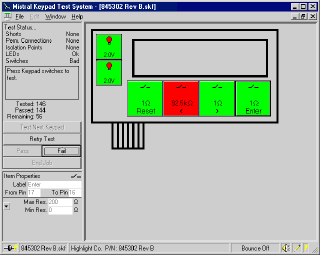
We based the Mistral software on our feature rich Stingray Keypad Test System software. Since 2001 the Stingray Keypad Test System was continually refined. Many of the new features added were in response to suggestions from our customers. And all of these enhancements are available free from our Stingray Software Update page. We'll continue to improve the Mistral software and you'll always be able to download updates for free from the Mistral Software Update page. |
Some more of our unique features...
Windows and Excel are a registered trademark of Microsoft Corporation.